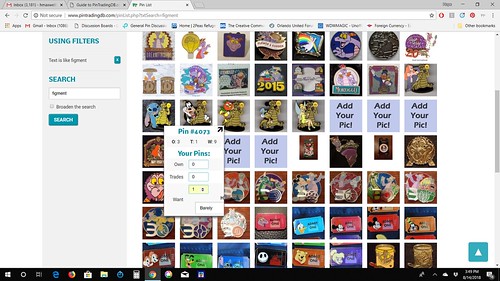Guide to PinTradingDB.com
Since a lot of people are trying out pintradingdb.com right now (whoo!), I thought we should have a thread where we can post questions, information, and tips to using this database. I'll start us off, but @starry_solo is the one with the real inside knowledge. 🙂
Great features:
Great features:
- Anyone can add pins or photos and they show up immediately.
- "Add a Similar Pin" allows you to easily add multiple pins from the same release.
- @GreyWyvern has created a Chrome add-on that will allow you to add pins to your wants/trades/owns through a pop-up box instead of going to the pin's page. If you have Chrome, download it here: Pin Trading Database Enhancement.
- The database doesn't like empty fields right now, so enter as much info. as you can to avoid an error message. For OEs, this means putting something like "10,000" in the edition size field.
Last edited: