Posting Photos/galleries to DPF with IMGUR 🖼️
Step 1: Sign up for an imgur account at Imgur
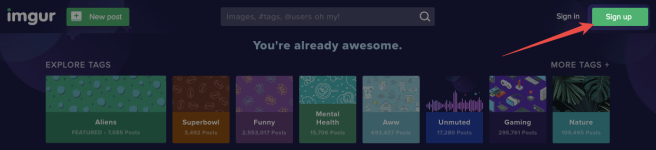
you can also login using your existing facebook twitter, apple, google, or yahoo account:
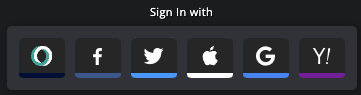
Step 2: Once you've registered and logged in, click "New post":
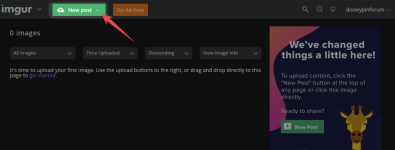
Step 3: Eithr drag & drop your photos onto the browser window, or select them from your computer. You can Control+click, or Command+Click (mac) to select multiple photos.

Your photos will upload to imgur:
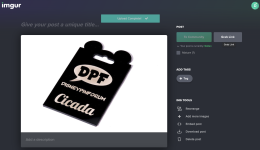
Step 4: To post the gallery to DPF, click "Grab Link":
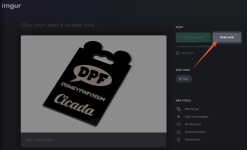
Step 5: Click "Copy Link" and paste that link into your DPF Post. That's it!
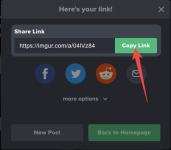
The imgur gallery will automatically be parsed and displayed in your post:
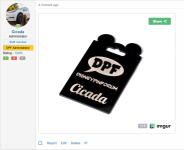
To post individual images from IMGUR:
Step 1: Click on the three dot (...) icon image in the gallery you created, and click "Get Share Links":
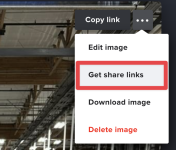
Step 2: Click on "Copy Link" next to BBCode (Forums) in the "Share Options" popup:
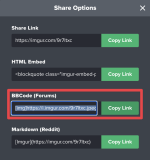
Step 3: Paste the copied code into your post:
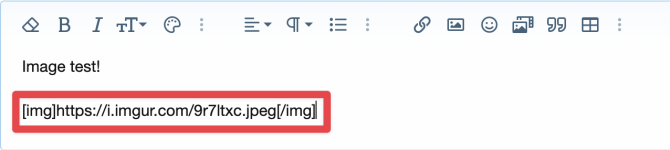
Your image will be inserted into your post once you submit.
Happy Posting!
Last edited:
