Reporting Posts & Contacting Moderators
stratasfan
No Longer Active
- Messages
- 1,879
- Location
- Where pins make me happy
The Report Button: How and When to Use it
This feature is an often misunderstood but very useful tool on the forum, so let's take a look at what it actually does and what it should be used for.
We'll begin by going over what the Report button is NOT.
Simply put — It's a versatile tool that alerts the Mods to the fact that something needs attention.
Since Moderators and Administrators can't be everywhere at once, it is the members of DPF and their support of the community that help keep the forums clear of unnecessary posts, fix problems/issues and keep DPF free of spam. Really nothing more than hitting the help button in the Lowe's plumbing department. (Although, we hope you get faster and better service than that usually gets you. "Help is needed on the Forum. Help is needed on the Forum.")
Now, let's take a look at what it does do and how to find it.
The Report Button is located in the bottom left corner of each post (in a thread or a profile comment):
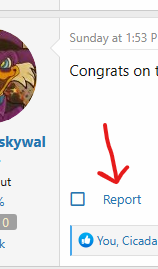
Once you click that, you'll be able to type a note explaining the issue or why you are reporting it. All reported posts will be evaluated on a case-by-case basis by DPF staff and may be edited or removed as Moderators and Admins see fit.
There are lots of good reasons for using the Report button:
This helpful feature is also extremely useful for minor issues that need a staff member's attention.
Let's say a thread is in the wrong forum board - Just hit that Report button, and the next available Mod/Admin can fix it! See a double post? Remember, it's best to use the Report button when you need help, because all Mods and Admins can see that there's a problem. It's a lot faster with that many eyes watching for problems than waiting on one person to read their PMs!
Small issue or large, please don't hesitate to let the Mods know that something needs attention.
If you see an argument starting, let us know so that we can step in before it becomes inflammatory. To repeat . . . using the Report button doesn't give a negative point to the account of the person whose content is being reported or or to the account of the member reporting it. The only thing that affects a member's standing is the member's own behaviour! This little feature will enable us all to help keep DPF a place where we want to spend what little free time we have. Let's all learn to use it wisely and, for heaven's sake, let's not be afraid of it!
Contacting Moderators:
Need to contact a Moderator for something that the Report Button would not be the right tool for? General question or issue, needing help, sale/trade issue, or if you want to share something positive about a feature or something on DPF, etc. . . . If it is something that is a query or needing general help, the best place to post is the Help Desk board. However, if the issue or comment is something you'd like to do privately, sending a Mod/Admin a PM is what you should choose.
Current Admins are Cicada, dancecats, and starry_solo
Current Super Moderators are Ksnuggles
All messages are responded to as quickly as possible. We appreciate your patience while waiting for a response.
Thanks again for being a member of Disney Pin Forum and supporting the Disney pin trading and collecting community!
This feature is an often misunderstood but very useful tool on the forum, so let's take a look at what it actually does and what it should be used for.
We'll begin by going over what the Report button is NOT.
- It does not automatically penalize the account of the member who hits the button or the member whose post is being reported.
- It doesn't put a 'strike' on your account or the other member's account and it doesn't put you on a "troublemaker" list with forum staff or brand you a "tattletale" or anything else.
Simply put — It's a versatile tool that alerts the Mods to the fact that something needs attention.
Since Moderators and Administrators can't be everywhere at once, it is the members of DPF and their support of the community that help keep the forums clear of unnecessary posts, fix problems/issues and keep DPF free of spam. Really nothing more than hitting the help button in the Lowe's plumbing department. (Although, we hope you get faster and better service than that usually gets you. "Help is needed on the Forum. Help is needed on the Forum.")
Now, let's take a look at what it does do and how to find it.
The Report Button is located in the bottom left corner of each post (in a thread or a profile comment):
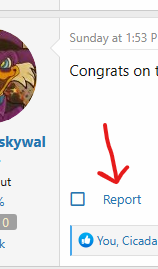
Once you click that, you'll be able to type a note explaining the issue or why you are reporting it. All reported posts will be evaluated on a case-by-case basis by DPF staff and may be edited or removed as Moderators and Admins see fit.
There are lots of good reasons for using the Report button:
- Breach of rules
- Posting of rude and/or condescending comments
- Personal attacks of one member on another
- Foul language/profanity/swearing.
- Then there's name calling, pornography, hijacking of a thread, plain old spam, etc.
This helpful feature is also extremely useful for minor issues that need a staff member's attention.
Let's say a thread is in the wrong forum board - Just hit that Report button, and the next available Mod/Admin can fix it! See a double post? Remember, it's best to use the Report button when you need help, because all Mods and Admins can see that there's a problem. It's a lot faster with that many eyes watching for problems than waiting on one person to read their PMs!
Small issue or large, please don't hesitate to let the Mods know that something needs attention.
If you see an argument starting, let us know so that we can step in before it becomes inflammatory. To repeat . . . using the Report button doesn't give a negative point to the account of the person whose content is being reported or or to the account of the member reporting it. The only thing that affects a member's standing is the member's own behaviour! This little feature will enable us all to help keep DPF a place where we want to spend what little free time we have. Let's all learn to use it wisely and, for heaven's sake, let's not be afraid of it!
Contacting Moderators:
Need to contact a Moderator for something that the Report Button would not be the right tool for? General question or issue, needing help, sale/trade issue, or if you want to share something positive about a feature or something on DPF, etc. . . . If it is something that is a query or needing general help, the best place to post is the Help Desk board. However, if the issue or comment is something you'd like to do privately, sending a Mod/Admin a PM is what you should choose.
Current Admins are Cicada, dancecats, and starry_solo
Current Super Moderators are Ksnuggles
All messages are responded to as quickly as possible. We appreciate your patience while waiting for a response.
Thanks again for being a member of Disney Pin Forum and supporting the Disney pin trading and collecting community!
