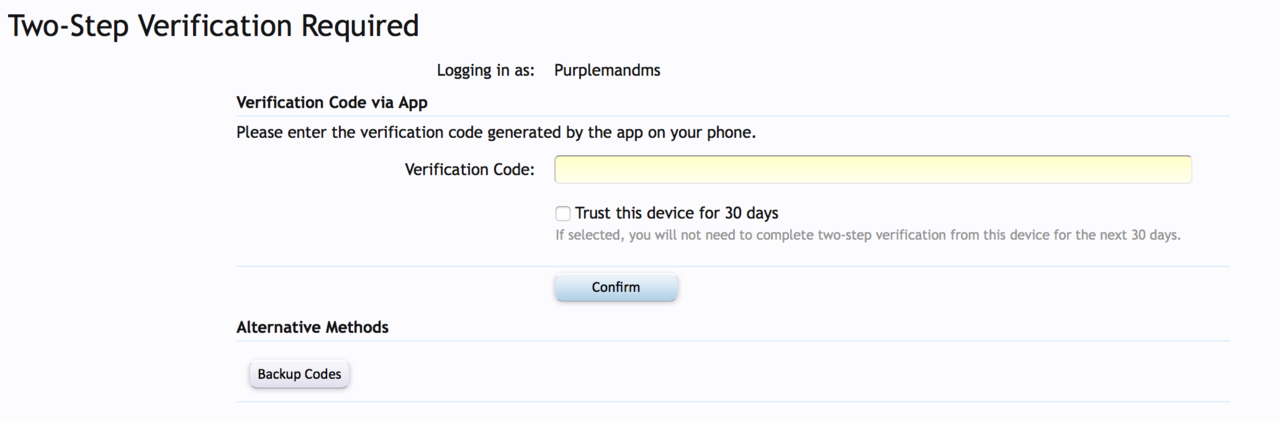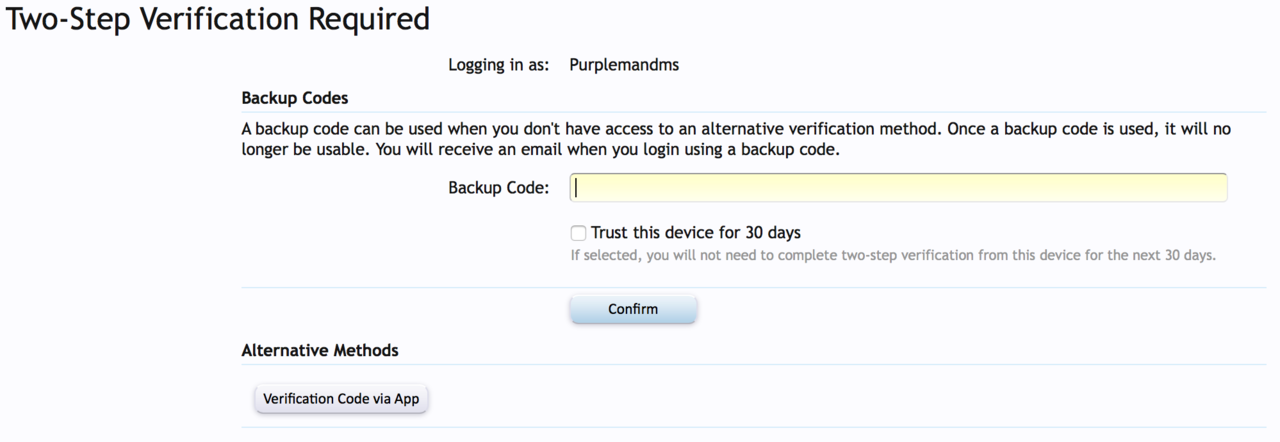Two Factor Identification Help
Purplemandms
Like the candy!
- Messages
- 3,215
- Location
- Gainesville, FL
Hello all!
So some bad news. My phone that had the app which I was logged in for the two-factor identification died, and when I sent it in for repairs they just sent me a new one. As such, I can no longer fulfill the two-factor identification prompt to get me back on the webpage (which is my preferred version of DPF). I've tried to find all I can with google but haven't had any luck. And for some reason it wasn't linked to my gmail (even though I was sure it was) and I can't recover it in my account either. Any help? Or am I just going to be stuck and will have to create a new account?
Thanks
So some bad news. My phone that had the app which I was logged in for the two-factor identification died, and when I sent it in for repairs they just sent me a new one. As such, I can no longer fulfill the two-factor identification prompt to get me back on the webpage (which is my preferred version of DPF). I've tried to find all I can with google but haven't had any luck. And for some reason it wasn't linked to my gmail (even though I was sure it was) and I can't recover it in my account either. Any help? Or am I just going to be stuck and will have to create a new account?
Thanks