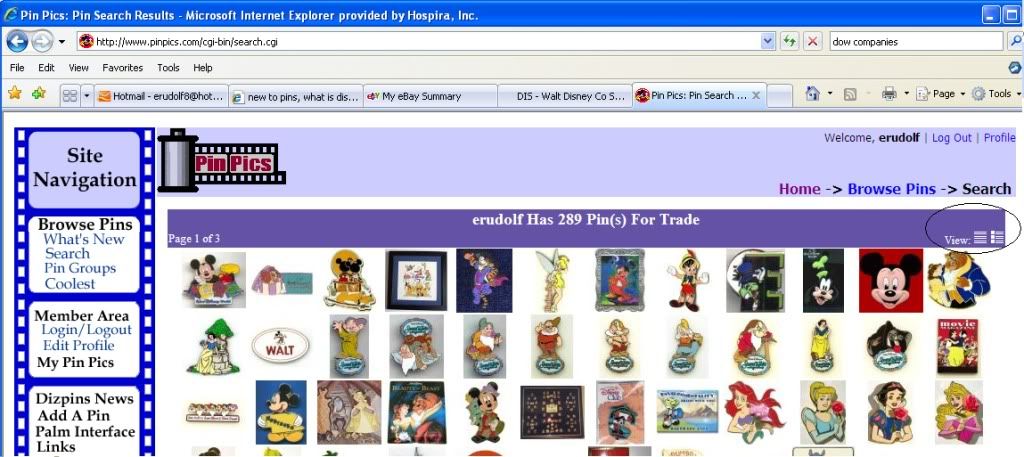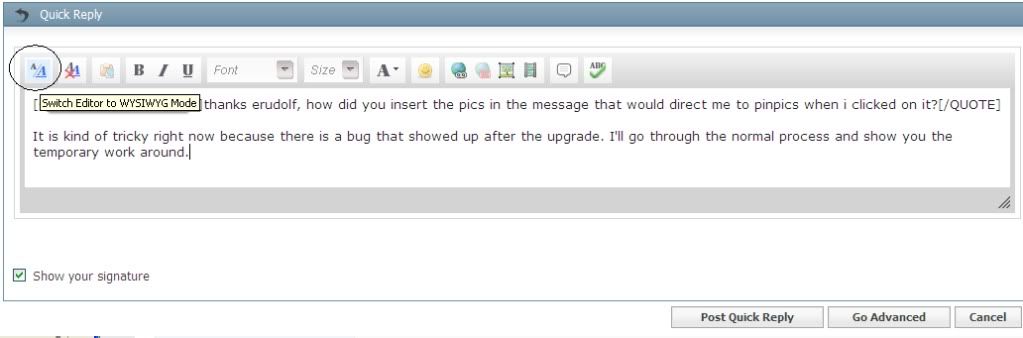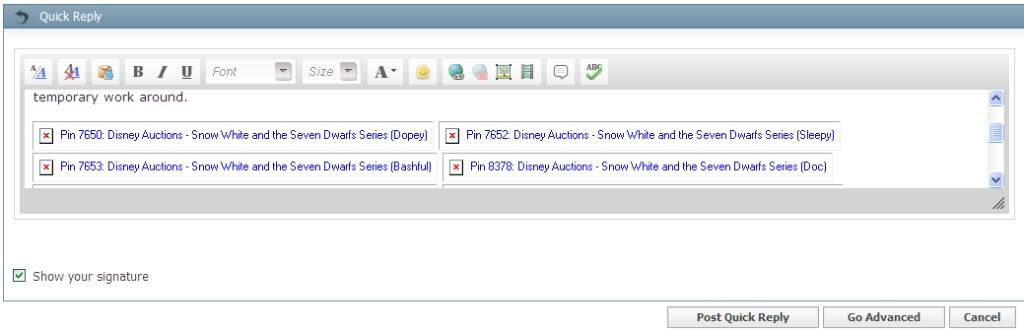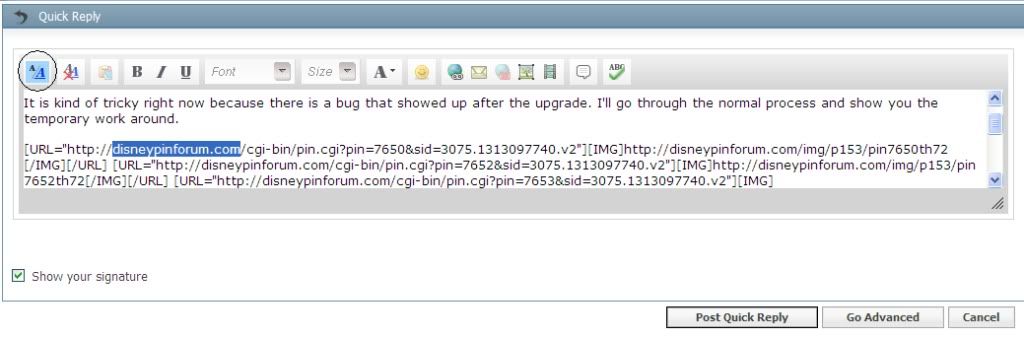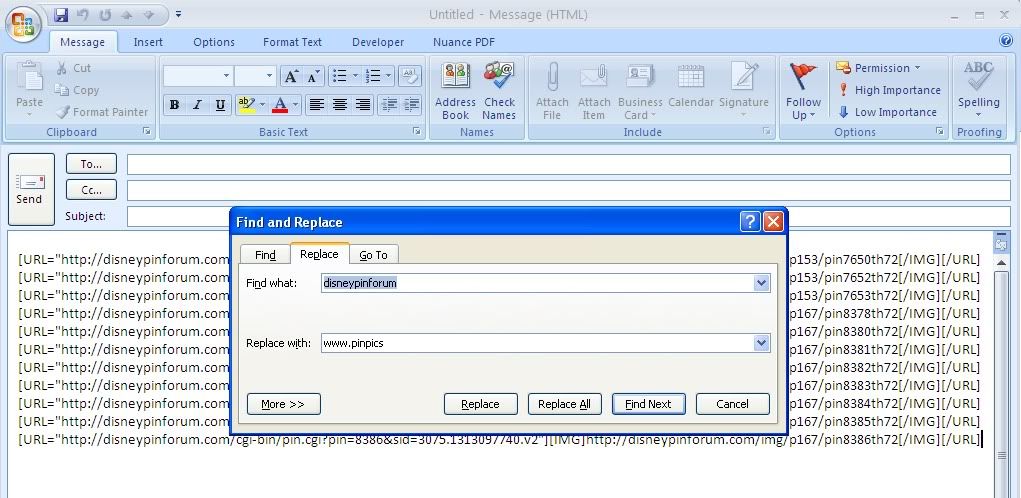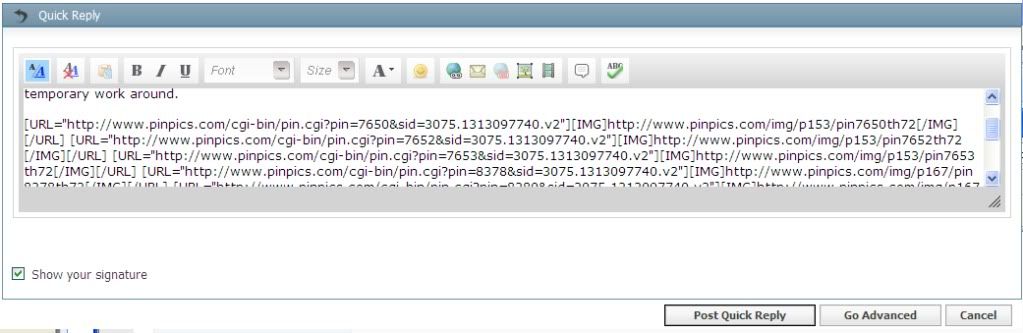thanks erudolf, how did you insert the pics in the message that would direct me to pinpics when i clicked on it?
It is kind of tricky right now because there is a bug that showed up after the upgrade. I'll go through the normal process and show you the temporary work around.
Step 1 - Go to Pinpics, find the pins you want to include in your post, and change the view to Thumbnails.
Step 2 - Highlight and copy (Ctrl + C) the thumbnails you want to use.
Step 3 - Return to your DPF post and click the A/
A button at the top left corner of the post.
Step 4 - Paste in the thumbnails you copied and then that should be it. But....this is where the bug is. This is what it should look like:
But right now, because of the bug, this is what you get:
Step 5 Workaround - You have a couple of more steps to fix this until the bug is corrected. First click on the A/
A button again and this will display the code behind the thumbnails you just pasted in. If you notice, it is putting "disneypinforum.com" in the code when it should be putting
www.pinpics.com. This happens in two spots per thumbnail. If you are only pasting in one or two you can just fix it there in the code. But, if you are bringing over several it is better to do a find/replace.
Step 6 - To do a find/replace copy all of your code over to word or an email draft and do a find (Ctrl + F), find "disneypinforum" and replace
www.pinpics. Replace all.
Step 7 - Now that you have corrected all of the code, copy it, delete out the old code in your post and paste in the corrected code.
Step 8 - Click on the A/
A button one more time and you should see your thumbnails!
Then post and you should be good. I know it seems like a lot of steps but once you get the hang of it the process isn't too bad. Hopefully they will have the bug fixed soon.