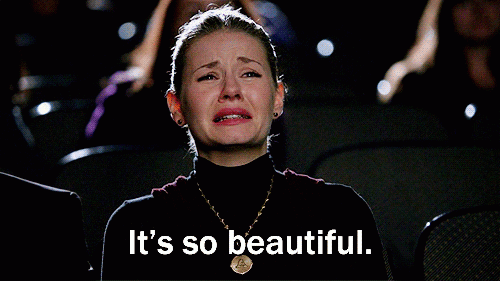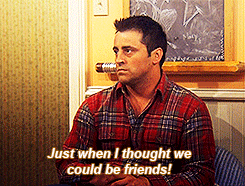Is PinPics down
TheMickeyMouseRules
Cat Expert Mouse Authority and Paperfolder
Staff member
DPF Super Moderator
DPF Donor 2025-2026
I agree with @pretty Omi , I was adding my collection/wants/trades yesterday and longing for just this feature. Having to open each pin listing in PTDB was more time consuming than the hover and click feature in Pinpics.The one feature I'd like most on PTDB would be to hover over the picture and be able to click Own, Want, Trade, like PP has. I really hate having to open every single photo, add the 1 next to owns, or whatever, then click save.