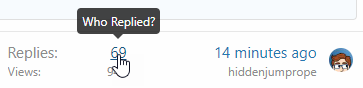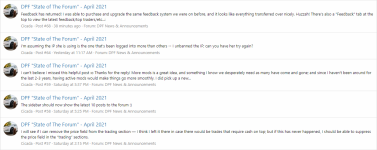DPF 3.0 Issues Thread
-
Guest, Help The DPF Community Thrive - Join Our Donation Drive Today!
We're launching a special DPF Donation Drive to ensure our beloved forum continues to flourish. Your support is vital in helping us cover essential server costs and keep our community running smoothly — This is more than just a donation; it's an investment in the future of our community.
Join us in this crucial drive and let's ensure our forum remains a vibrant and dynamic place for everyone.
Please visit the DPF Donation Drive Thread for details and instructions on how you can make your donation today! -
 DPF Member Pins NOW AVAILABLE!
DPF Member Pins NOW AVAILABLE!
Head on over to the Official Announcement to secure your pin today!
You are using an out of date browser. It may not display this or other websites correctly.
You should upgrade or use an alternative browser.
You should upgrade or use an alternative browser.
More options
Who Replied?
DPF 3.0 Issues Thread
Hello,
Tapatalk is not working with DPF. I tried logging out out and then back in and I was told to contact Admin.
Thank you for everything!
*Latest Conversations in their inbox may be missing but may be backed up on the members email/tapatalk notifications.
Also the connection to tapatalk. I was very dependent on that for posting, especially photos.
I've re-installed Tapatalk — can anybody verify that it's working now? (I don't use it)
thanks!
- Messages
- 21,129
- Location
- California
I've re-installed Tapatalk — can anybody verify that it's working now? (I don't use it)
thanks!
@watzshakinbacon
@stitchismyspiritanimal
I don't use Tapatalk too often, but I probably have to go change the PW there
stratasfan
No Longer Active
- Messages
- 1,883
- Location
- Where pins make me happy
Here is an interesting thing with the new marketplace . . . Clicked this thread:

 www.disneypinforum.com
www.disneypinforum.com
Then you have to kit the "Click to expand" in the grey box, but still can't see it all. So, then click the "Read more about this item" hyperlink:

 www.disneypinforum.com
www.disneypinforum.com
And now I can see less and it has a yellow bar that says I don't have permission to view the full content.

Wanted: - Our Top 3 Grail Wants [Deleted]
BellesEnchantedRose submitted a new item: Our Top 3 Grail Wants - Grails wanted for myself, Chilikitty, and PeterPan'sFlight Hi there! We are back on the search for our 3 possibly "easiest" grails! Only looking to trade! :) Mine: Pin 126252 DSSH - Toys for Tots 2017 - Lady Hat Box...
 www.disneypinforum.com
www.disneypinforum.com
Then you have to kit the "Click to expand" in the grey box, but still can't see it all. So, then click the "Read more about this item" hyperlink:

Our Top 3 Grail Wants
Hi there! We are back on the search for our 3 possibly "easiest" grails! Only looking to trade! :) Mine: Pin 126252 DSSH - Toys for Tots 2017 - Lady Hat Box @PeterPan'sFlight : Pin 28955 Disney Auctions (P.I.N.S.) - Peter Pan on a Chimney...
 www.disneypinforum.com
www.disneypinforum.com
And now I can see less and it has a yellow bar that says I don't have permission to view the full content.
hmmHere is an interesting thing with the new marketplace . . . Clicked this thread:

Wanted: - Our Top 3 Grail Wants [Deleted]
BellesEnchantedRose submitted a new item: Our Top 3 Grail Wants - Grails wanted for myself, Chilikitty, and PeterPan'sFlight Hi there! We are back on the search for our 3 possibly "easiest" grails! Only looking to trade! :) Mine: Pin 126252 DSSH - Toys for Tots 2017 - Lady Hat Box...www.disneypinforum.com
Then you have to kit the "Click to expand" in the grey box, but still can't see it all. So, then click the "Read more about this item" hyperlink:

Our Top 3 Grail Wants
Hi there! We are back on the search for our 3 possibly "easiest" grails! Only looking to trade! :) Mine: Pin 126252 DSSH - Toys for Tots 2017 - Lady Hat Box @PeterPan'sFlight : Pin 28955 Disney Auctions (P.I.N.S.) - Peter Pan on a Chimney...www.disneypinforum.com
And now I can see less and it has a yellow bar that says I don't have permission to view the full content.
can you provide screenshots? Probably a permissions issue that ill have to look at
- Messages
- 7,024
- Pin & Pop
- ajk
Confirmed! Thank you!I've re-installed Tapatalk — can anybody verify that it's working now? (I don't use it)
thanks!
BellesEnchantedRose
No Longer Active
- Messages
- 1,696
- Location
- California
Here is an interesting thing with the new marketplace . . . Clicked this thread:

Wanted: - Our Top 3 Grail Wants [Deleted]
BellesEnchantedRose submitted a new item: Our Top 3 Grail Wants - Grails wanted for myself, Chilikitty, and PeterPan'sFlight Hi there! We are back on the search for our 3 possibly "easiest" grails! Only looking to trade! :) Mine: Pin 126252 DSSH - Toys for Tots 2017 - Lady Hat Box...www.disneypinforum.com
Then you have to kit the "Click to expand" in the grey box, but still can't see it all. So, then click the "Read more about this item" hyperlink:

Our Top 3 Grail Wants
Hi there! We are back on the search for our 3 possibly "easiest" grails! Only looking to trade! :) Mine: Pin 126252 DSSH - Toys for Tots 2017 - Lady Hat Box @PeterPan'sFlight : Pin 28955 Disney Auctions (P.I.N.S.) - Peter Pan on a Chimney...www.disneypinforum.com
And now I can see less and it has a yellow bar that says I don't have permission to view the full content.
This is purely just opinion, after posting I feel like the newer marketplace posting process may have too many bells and whistles? but like I said just opinion so others may not feel the same.
Thanks. I can't seem to figure out how to get to my feedback. I must be doing something wrong.Feedback has returned! Thankfully all the previous ratings seem to have been recovered.
- Messages
- 4,359
- Location
- Southern Illinois
If you are trying to access your own feedback, click on your profile avatar at the top of the page; once the drop screen shows up, click on your name to access your profile page. The small feedback screen should be visible on your right, though you can also bring up the more detailed page as well from there...Thanks. I can't seem to figure out how to get to my feedback. I must be doing something wrong.
Thank you.If you are trying to access your own feedback, click on your profile avatar at the top of the page; once the drop screen shows up, click on your name to access your profile page. The small feedback screen should be visible on your right, though you can also bring up the more detailed page as well from there...
Last edited:
- Messages
- 6,447
- Location
- Neverland!
Has this already been sorted or should I give this a go?@Cicada
@Anisemurphy cannot get in. She forgot her password, did a password re-set email, and didn't get the email. Can you generate one?
- Messages
- 21,129
- Location
- California
Has this already been sorted or should I give this a go?
We tried it, but it looks like she is still locked out. If you want to try a new PW and PM it to me, that's fine.
- Messages
- 6,447
- Location
- Neverland!
(I hope) I changed her account password. I just sent you the new (temporary) password in a PM. Let's hope that sorts her out.We tried it, but it looks like she is still locked out. If you want to try a new PW and PM it to me, that's fine.
- Messages
- 21,129
- Location
- California
(I hope) I changed her account password. I just sent you the new (temporary) password in a PM. Let's hope that sorts her out.
It worked, thanks!
stratasfan
No Longer Active
- Messages
- 1,883
- Location
- Where pins make me happy
hmm
can you provide screenshots? Probably a permissions issue that ill have to look at
I'll see about hosting screenshots tomorrow!
- Messages
- 6,447
- Location
- Neverland!
Awesome, glad to hear (read) it!It worked, thanks!
You aren’t the only one. I thought it was a bit cumbersome when I created my test thread. That said - I'm posting this here so @Cicada can correct me if I'm wrong. I see the same issues between BellesEnchantedRose wanting to post multiple traders and @justharry wanting to create one post for his massive sale; So I created another test - under sales (Testing Sale Post). The steps are fairly similar, except for a sale - make sure you leave the "Sell item" box checked.This is purely just opinion, after posting I feel like the newer marketplace posting process may have too many bells and whistles? but like I said just opinion so others may not feel the same.
- I had to input a price (under both Sell Item and item Description) even if there were going to be multiple items on my listing; even if this was for trade and not sale; but I didn't have to fill out any other specific fields really.
- Interestingly enough, I was able to drag a photo straight from my PC to the Item Desc to post an image of multiple pins (I thought that was cool, but thought I couldn't do it before because we were space constrained so 3rd party hosting was required). Downside, most of the text I entered doesn't automatically appear obvious to me on either the Overview or Discussion tab.
So for a multi-pin trade/sale, you might want to actually upload a "Sale" or "Big Trade" image in the image upload section (since that shows in the thumbnails of all trades or sales); under "Sell Item" upload a photo of the traders or sales under the "Item Description" section or just list ALL of your text here (maybe start with a disclaimer that prices are listed individually next to each pin since I couldn't find a way to NOT list a price in the price field); then after your post is created, go to the "Discussion" page and edit the first posting and list out the details for all the pins you are offering (for my test, I borrowed some data from justharry's sale as an example). At least that seems the most effective to get all the detail on the discussion tab (thinking here of summerskin's big trade threads where she posts the pics and then we are all clamoring to trade at once, so not having to click back to attachment to keep adding to our lists of what we want would be useful). Am I missing something or is that the most effective way to create one listing for many things at once?
BellesEnchantedRose
No Longer Active
- Messages
- 1,696
- Location
- California
While it looks like you did a great job with your sale post ( I took a look at it, it looks great!). It just seems like a lot of hoops to jump through for a trade post. Although i did enjoy the image attachment option.You aren’t the only one. I thought it was a bit cumbersome when I created my test thread. That said - I'm posting this here so @Cicada can correct me if I'm wrong. I see the same issues between BellesEnchantedRose wanting to post multiple traders and @justharry wanting to create one post for his massive sale; So I created another test - under sales (Testing Sale Post). The steps are fairly similar, except for a sale - make sure you leave the "Sell item" box checked.
- I had to input a price (under both Sell Item and item Description) even if there were going to be multiple items on my listing; even if this was for trade and not sale; but I didn't have to fill out any other specific fields really.
- Interestingly enough, I was able to drag a photo straight from my PC to the Item Desc to post an image of multiple pins (I thought that was cool, but thought I couldn't do it before because we were space constrained so 3rd party hosting was required). Downside, most of the text I entered doesn't automatically appear obvious to me on either the Overview or Discussion tab.
So for a multi-pin trade/sale, you might want to actually upload a "Sale" or "Big Trade" image in the image upload section (since that shows in the thumbnails of all trades or sales); under "Sell Item" upload a photo of the traders or sales under the "Item Description" section or just list ALL of your text here (maybe start with a disclaimer that prices are listed individually next to each pin since I couldn't find a way to NOT list a price in the price field); then after your post is created, go to the "Discussion" page and edit the first posting and list out the details for all the pins you are offering (for my test, I borrowed some data from justharry's sale as an example). At least that seems the most effective to get all the detail on the discussion tab (thinking here of summerskin's big trade threads where she posts the pics and then we are all clamoring to trade at once, so not having to click back to attachment to keep adding to our lists of what we want would be useful). Am I missing something or is that the most effective way to create one listing for many things at once?
BellesEnchantedRose
No Longer Active
- Messages
- 1,696
- Location
- California
Soooo... What's the current ETA of the sell thread? Ex-CM with a crap load of pins ready to sell here.
I *believe* they are open, you have to use the marketplace tab on the top bar though instead and do it the new way.
Sent from my iPhone using Tapatalk
brattyjedi
DPF Nut
- Messages
- 767
- Location
- Williamsburg VA USA
I don’t think the new Marketplace works. I’ve seen multiple people mention not being able to see things so I’m pretty sure it’s not just me.
When someone creates a Marketplace item, it creates a thread. The first post in the thread looks like this:

So you can’t see anything there you just get the “Read more...” link. When you click the read more link or just enter via the Marketplace tab, you get this:

Nice big yellow box of you can’t see this.
This part may just by me or may be related to the big yellow box preventing me from accessing information, but when I go to the Marketplace tab, I can’t see any images so it is largely useless for browsing.

I’m assuming that those big white spots are supposed to show the images from the post, because that happened once (with a Stitch Crashes pin).
So people are going through the work of creating these new Marketplace things then going to the thread and redoing everything in the old way anyway and that’s the only thing others can see. Right now the Marketplace seems more like a waste of time to duplicate effort for no benefit than anything, but perhaps this is just because of bugs that can be fixed and once fixed so it is working as intended it will be great.
When someone creates a Marketplace item, it creates a thread. The first post in the thread looks like this:

So you can’t see anything there you just get the “Read more...” link. When you click the read more link or just enter via the Marketplace tab, you get this:

Nice big yellow box of you can’t see this.
This part may just by me or may be related to the big yellow box preventing me from accessing information, but when I go to the Marketplace tab, I can’t see any images so it is largely useless for browsing.

I’m assuming that those big white spots are supposed to show the images from the post, because that happened once (with a Stitch Crashes pin).
So people are going through the work of creating these new Marketplace things then going to the thread and redoing everything in the old way anyway and that’s the only thing others can see. Right now the Marketplace seems more like a waste of time to duplicate effort for no benefit than anything, but perhaps this is just because of bugs that can be fixed and once fixed so it is working as intended it will be great.
I don’t think the new Marketplace works. I’ve seen multiple people mention not being able to see things so I’m pretty sure it’s not just me.
When someone creates a Marketplace item, it creates a thread. The first post in the thread looks like this:

So you can’t see anything there you just get the “Read more...” link. When you click the read more link or just enter via the Marketplace tab, you get this:

Nice big yellow box of you can’t see this.
This part may just by me or may be related to the big yellow box preventing me from accessing information, but when I go to the Marketplace tab, I can’t see any images so it is largely useless for browsing.

I’m assuming that those big white spots are supposed to show the images from the post, because that happened once (with a Stitch Crashes pin).
So people are going through the work of creating these new Marketplace things then going to the thread and redoing everything in the old way anyway and that’s the only thing others can see. Right now the Marketplace seems more like a waste of time to duplicate effort for no benefit than anything, but perhaps this is just because of bugs that can be fixed and once fixed so it is working as intended it will be great.
This is exactly what is happening to me as well.
TheMickeyMouseRules
Cat Expert Mouse Authority and Paperfolder
Staff member
DPF Super Moderator
DPF Donor 2025-2026
Such an important part of the forum... IMO. Thank you! Thank you! Thank you!Feedback has returned! Thankfully all the previous ratings seem to have been recovered.
I also am unable to see the Marketplace posts. However, since others are mentioning the "Marketplace Tab." I don't have this. I only can see the "Marketplace" when I am logged out. As soon as I login, the tab goes away.
So that’s what I tried to explain above after I created a test sale thread - you have to upload an image specifically to appear in that “preview” box in the Marketplace but then can put a separate image in the description to have it displayed when the link is clicked. I’m not an admin - just an active participant - but if it would be helpful to people I’m happy to create more of a step-by-step guide about how to create a successful sale thread in the new marketplace. Just need to know best place to put my post so it’s read.I don’t think the new Marketplace works. I’ve seen multiple people mention not being able to see things so I’m pretty sure it’s not just me.
When someone creates a Marketplace item, it creates a thread. The first post in the thread looks like this:

So you can’t see anything there you just get the “Read more...” link. When you click the read more link or just enter via the Marketplace tab, you get this:

Nice big yellow box of you can’t see this.
This part may just by me or may be related to the big yellow box preventing me from accessing information, but when I go to the Marketplace tab, I can’t see any images so it is largely useless for browsing.

I’m assuming that those big white spots are supposed to show the images from the post, because that happened once (with a Stitch Crashes pin).
So people are going through the work of creating these new Marketplace things then going to the thread and redoing everything in the old way anyway and that’s the only thing others can see. Right now the Marketplace seems more like a waste of time to duplicate effort for no benefit than anything, but perhaps this is just because of bugs that can be fixed and once fixed so it is working as intended it will be great.