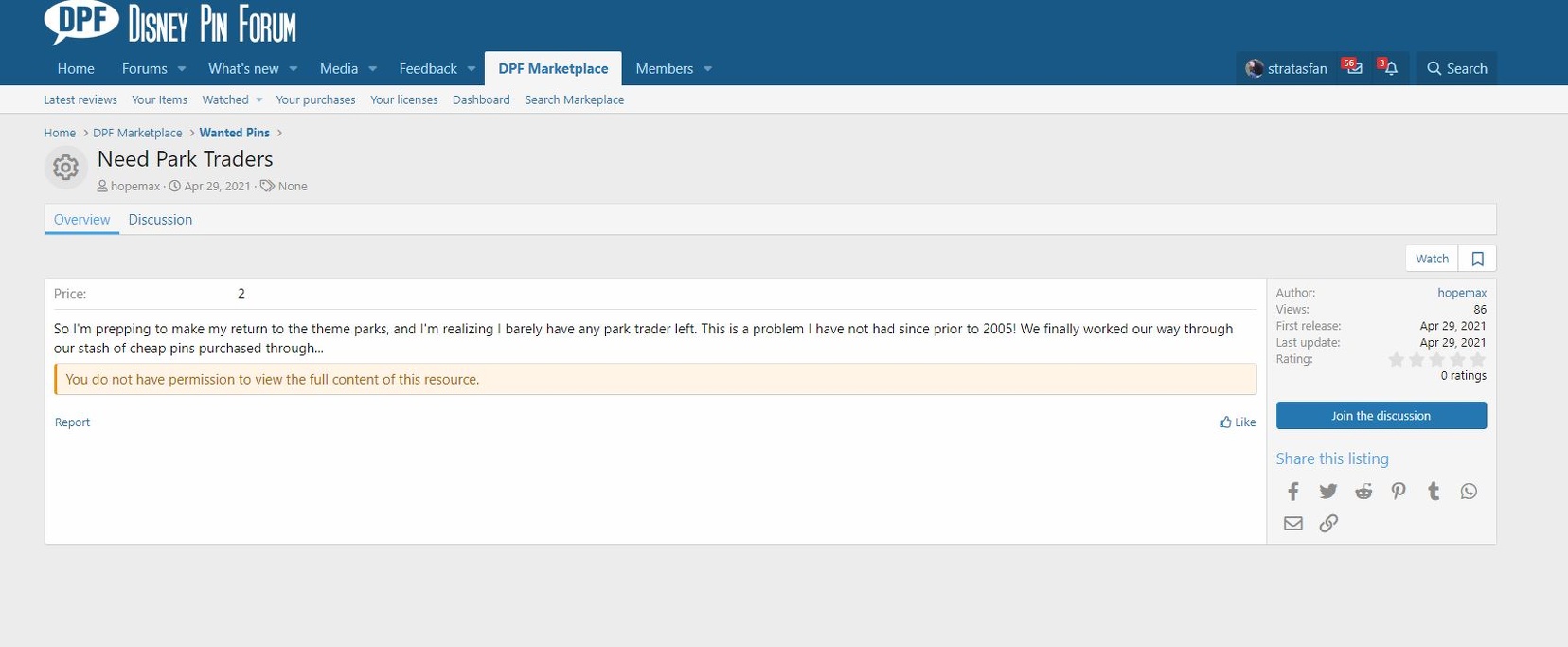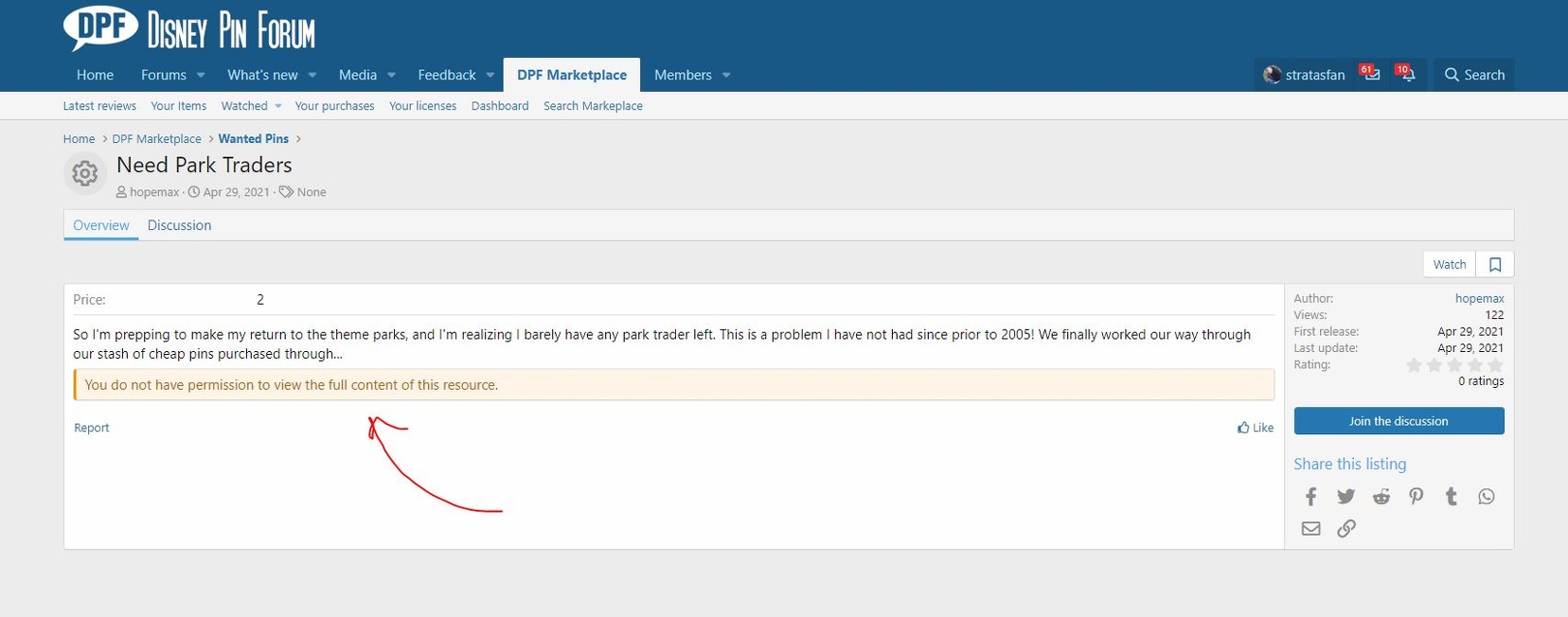DPF 3.0 Issues Thread
BellesEnchantedRose
No Longer Active
- Messages
- 1,696
- Location
- California
I don’t think the new Marketplace works. I’ve seen multiple people mention not being able to see things so I’m pretty sure it’s not just me.
When someone creates a Marketplace item, it creates a thread. The first post in the thread looks like this:

So you can’t see anything there you just get the “Read more...” link. When you click the read more link or just enter via the Marketplace tab, you get this:

Nice big yellow box of you can’t see this.
This part may just by me or may be related to the big yellow box preventing me from accessing information, but when I go to the Marketplace tab, I can’t see any images so it is largely useless for browsing.

I’m assuming that those big white spots are supposed to show the images from the post, because that happened once (with a Stitch Crashes pin).
So people are going through the work of creating these new Marketplace things then going to the thread and redoing everything in the old way anyway and that’s the only thing others can see. Right now the Marketplace seems more like a waste of time to duplicate effort for no benefit than anything, but perhaps this is just because of bugs that can be fixed and once fixed so it is working as intended it will be great.
I’d honestly just rather have the old simple way of doing it back.
Sent from my iPhone using Tapatalk